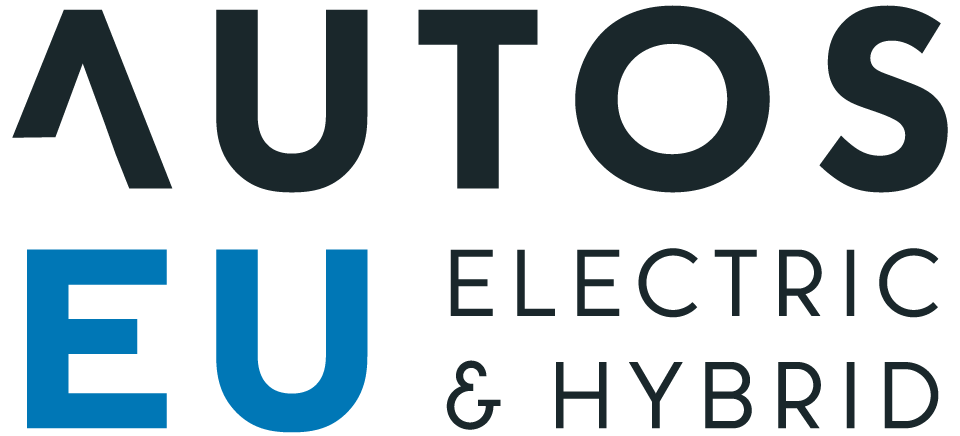Life With 2013 Tesla Model S: How A Software Update WorkedLife With 2013 Tesla Model S: How A Software Update Worked
2013 Tesla Model S electric sport sedan [photo by owner David Noland]
One of the many cutting-edge features of my new 2013 Tesla Model S is the ability to download software updates over its cellular connection.
With its touch-screen controls and electronic motor and battery systems, the Model S all-electric sport sedan is almost certainly the most highly computerized car on the planet.
But as our PCs have sadly taught us, “highly computerized” can be a double-edged sword.
The big advantage of software, of course, is that it can be easily updated. Theoretically, bugs and glitches can be quickly fixed, and standard functions can be improved or changed.
Tesla Motors [NSDQ:TSLA] has taken the Model S into uncharted territory for cars: remote wireless software updates that can completely change the way the car operates.
Early production cars have received several software updates already. (My car arrived in late February with version 4.2). I was looking forward to my first update–if for no other reason than to experience first-hand another step into the future of car ownership.
Sure enough, just five weeks after taking delivery, I got in the car one morning last week to find a message on the touchscreen: software update v4.3 was available.
The message suggested I schedule the update for 2 am the next morning. The car needs to be parked and turned off for about two hours to complete the wireless download, which uses the 3G cellphone network.
Having seen reports on Model S owner forums of past software updates triggering new problems, I briefly considered declining the update.
Version 4.3’s main new feature was the ability to set charging times in advance, to take advantage of cheap night-time electric rates. In addition, the accuracy of the “rated range” readout numbers was improved in cold weather and the heating system was tweaked.
Unfortunately, my Luddite local utility offers no time-of-day rate structure, so the main new feature was useless to me. Should I risk possible new glitches just to get a slight improvement in the accuracy of my cold-weather “rated range” numbers?
I decided that to participate fully in this grand experiment that is Model S ownership, I needed to accept the new software.
So I took a deep breath and touched the on-screen button to authorize the 2 am download.
Next morning, there was the on-screen message: the new software had successfully loaded. It was, in fact, version 4.3 (1.25.45), apparently an update of the update, hopefully without the glitches reported on the forums.
Four days later, I’ve had no serious glitches. But there have been a few odd hiccups.
Later in the day of the upgrade, as I started the car, the touch screen went horrifyingly black for a second or so–which it had never done.
The first time I tried the music voice command after the update, it didn’t work. A second try was successful, and it’s worked normally since then.
And once, the day after the update, the release button on the charge cord failed to work, locking the cord in place. Fortunately, a second push of the button released the cord–avoiding what would have been a show-stopper of a problem.
2013 Tesla Model S electric sport sedan [photo by owner David Noland]
While there’s been no harm done in the end, I’m still a little nervous about this whole update thing. My philosophy has always been “If it ain’t broke, don’t fix it.” And past nightmare experiences with personal computers have left me permanently jumpy about all things software.
With fingers crossed, I’ll keep you posted.
In the meantime, I’m ready to put aside my qualms and embrace with gusto the long-awaited version 4.4. That soon-to-arrive update, we’re told, will include a sleep mode to de-fang the Model S’s voracious vampire power draw when the car is parked and shut down.
The way I see it, a car that sucks up 4 to 5 kilowatt-hours of electricity a day sitting still is seriously broke. I hope the enigmatic magic of software can fix that.
David Noland is a Tesla Model S owner and freelance writer who lives north of New York City.
+++++++++++
Follow GreenCarReports on Facebook and Twitter.
View original article at : “https://www.greencarreports.com//news/1083409_life-with-2013-tesla-model-s-how-a-software-update-worked”
Add a comment Cancel reply
Comments (0)
Bilad Alrafidain University College
… [Trackback]
[…] Read More on to that Topic: autoseu.com/life-with-2013-tesla-model-s-how-a-software-update-workedlife-with-2013-tesla-model-s-how-a-software-update-worked/ […]
go x honolulu
… [Trackback]
[…] Information on that Topic: autoseu.com/life-with-2013-tesla-model-s-how-a-software-update-workedlife-with-2013-tesla-model-s-how-a-software-update-worked/ […]
ข่าวบอล
… [Trackback]
[…] Info to that Topic: autoseu.com/life-with-2013-tesla-model-s-how-a-software-update-workedlife-with-2013-tesla-model-s-how-a-software-update-worked/ […]
https://www.kentreporter.com/reviews/phenq-reviews-urgent-side-effects-warning-honest-customer-truth/
… [Trackback]
[…] There you will find 85906 more Info to that Topic: autoseu.com/life-with-2013-tesla-model-s-how-a-software-update-workedlife-with-2013-tesla-model-s-how-a-software-update-worked/ […]
Related posts


Electric SUVs: Top 6 Models for Family Trips